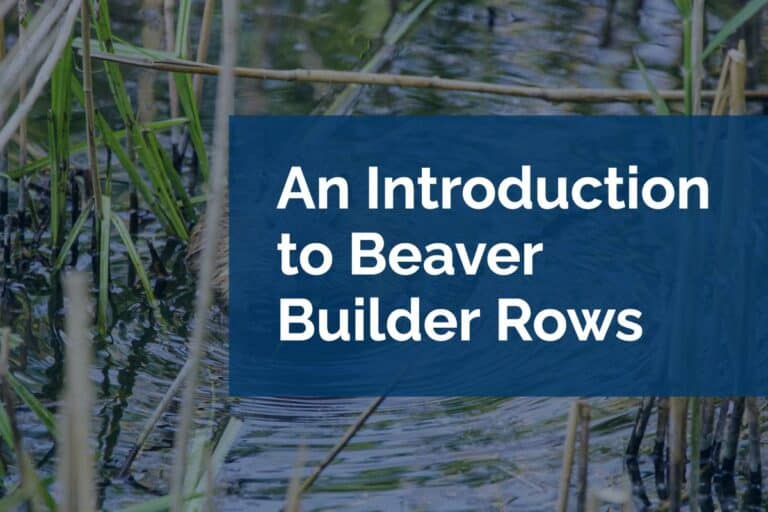Are Page Builders on The Way Out?
Anyone who knows us is aware that we’re big fans of Beaver Builder. We frequently use it for website builds and have written a number of articles about it.
That said, every now and then it’s a good idea to take a step back and analyze your processes to see if they still make sense. After all, staying in your comfort zone too long is a good way to miss out on exciting new opportunities.
With page builders, the argument about whether they’re “on the way out” is nothing new and there has been plenty of back and forth on the topic for some time. Not too long ago, we would have been firmly in the pro-page builder camp. Even though they aren’t suitable for every context, they’re still undoubtedly a staple of quality website development.
Now, however, there’s more for us to consider.
Why We Like Page Builders
As long-time proponents of page builders, it’s only fair that we begin with the positives. Page builders first became popular as an answer to the limitations of WordPress. Despite its reputation as a flexible out-of-the-box solution for users, to reach higher levels of customization, you needed to be a coder or at least have access to one.
Page builder plugins made it possible to get the level of customization a website owner wants without needing prior coding experience or expertise. Whether creating new page layouts, adding widgets, or implementing navigation menus, the trickier aspects of website building were made substantially more user-friendly.
Deceptively Easy to Use
Ease-of-use and flexibility are the main advantages of page builders, providing custom templates to create unique pages and an overall comfortable experience. Anything you need is easy to find as you can pull elements from the toolbox to customize your website.
That said, page builders’ convenience can sometimes lead to issues, with inexperienced developers often accidentally and inadvertently bloating the website. Take shortcodes, for example, which are popular among WordPress developers to avoid complicated scripts. With even basic programming skills, you can add dynamic components, such as automated content or design creation.
At first glance, they appear to be an easy solution to create design elements but they can come at a cost, which ranges from irritating to actively damaging. On the irritating side, shortcodes are difficult to understand by looking at them and have an ambiguous syntax, which is why WordPress named them “mystery meat”. For a developer brought in to fix an issue or perform maintenance, deciphering the shortcodes can lead to frustration.
But shortcodes can have a more damaging effect on a website and affect how it runs. If they come bundled, they can break when you change your theme or they might damage HTML because of conflicting tags or other interoperational problems. They can also increase the load on your server, with too many drastically slowing down the performance of your website.
In a context where speed matters so much, if you have a slow website, you may as well not have a website at all.
Advancements in the Block Editor
Shortcodes are just one example of where a page builder can go wrong. Inexperienced developers may not take advantage of lazy loading, have adverse functional structures, or overload the site with unnecessary plugins.
But, at the end of the day, a page builder is just a tool and the old adage of “a bad worker blames their tools” comes to mind. Assuming it’s built correctly, what call could there be to stop using one?
The argument against using a page builder doesn’t necessarily have to do with the quality of page builders themselves. Any issue we’ve mentioned can be avoided with an experienced developer. It’s more because the WordPress Block Editor (or the Gutenberg Editor) has become much better in its own right.
You could say that page builders only became popular because the Classic Editor was so limited. The difference in quality in the Gutenberg Editor and the Classic Editor calls that argument into question, as the new editor is simply less cluttered, easier to use, and offers broader functionality than before.
Overview of the WordPress Block Editor
So, what does the WordPress Block Editor look like?
The editor is made up of blocks, which are the smallest content elements that can be used to position content, create pages, etc. These blocks make up sections, the sections make up layouts, and the layouts become templates. The way the editor is creates is logical and intuitive.
Content Creation
This is especially true for content creation, with access to a new writing editor that is much better than the previous TinyMCE editor. You have greater freedom in how you organize your content on the page as every type of content is a block that you can move around as you wish. The Block Editor also features a table of contents (which helps SEO), the ability to insert custom HTML codes, and easy options to add anchor links.
Development Upsides
As for the actual development, the Block Editor offers many desirable features. For example, no matter how many blocks you add, you’re not adding any extra code to your website – which will naturally help your website maintain quick loading speeds. Even better, you have ready-made blocks to embed any content you need, avoiding the need for shortcodes and the associated problems.
Naturally Mobile Friendly
Another standout feature of the Block Editor is that its clutter-free approach makes it naturally mobile friendly. Given that 80% of the top-ranked websites are optimized for mobile, having an editor that does most of the work for you is a huge plus for your SEO.
Are Page Builders Obsolete?
Despite the incredible leap forward in the WordPress Block Editor, many of the page builders we know and love are still more powerful and offer a wider range of opportunities.
As we said, the “block” style is the primary feature of the editor and the number of default blocks you have to use is substantial. There is even a good API that allows plugin developers to create their own blocks. That said, the quality of the blocks available can vary depending on the theme developer and the theme. To make matters worse, there aren’t the same number of options available as with quality page builders, which feature everything from carousels and sliders, call-to-action buttons, countdown timers, and more.
Similar advantages of page builders hold true for other aspects of website builds. Such as, more formatting options, a broader selection of templates and themes, and more drag-and-drop features.
Page builders can do everything the WordPress Block Editor does but more. When it comes to ecommerce websites or pages geared towards driving sales conversions, the page builders still offer better possibilities for website owners.
This is all true right now but it’s worth remembering that WordPress has big plans for their Bock Editor in the future. So, while page builders are still enjoying their day in the sun, it may not be forever. Only time will tell.
Got a website project in mind? Let us know and we’ll be happy to talk it over with you as soon as we can.