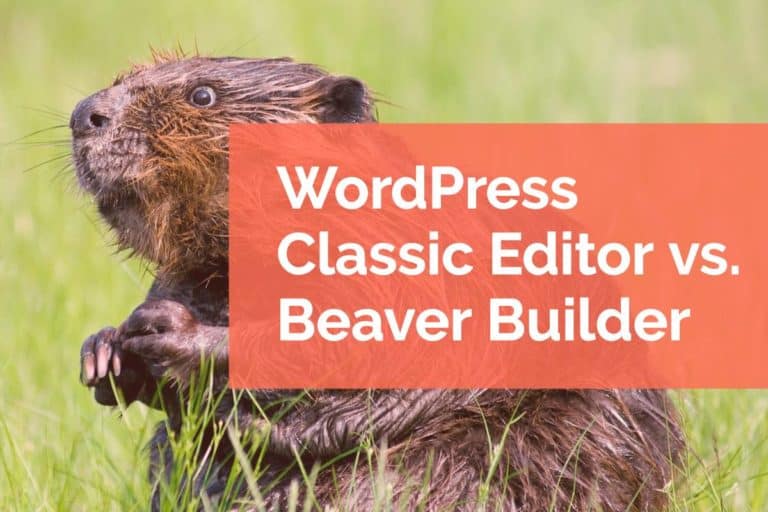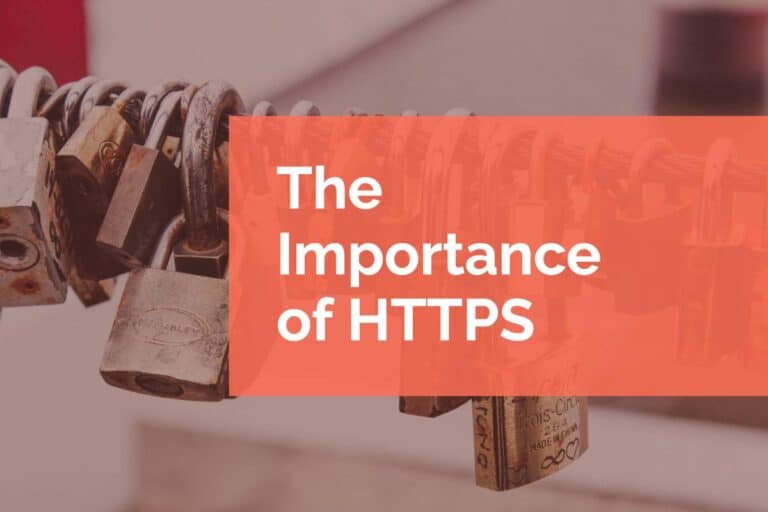A Guide to Project Management Tools
There are an endless supply of project management tools available to web developers. As we built our team and started taking on bigger projects, we found ourselves in need of some specific tools to help us manage the details. These are the tools that we’re currently using to manage our projects and our business.
Instant Communication
We work in a distributed office so most of the time we’re not in the same room. For quick exchanges, or even just a shared cat video, we use Slack. The speed and efficiency of Slack for instant communication make it a no-brainer. It allows for asynchronous communication and is often better than email because the history of the communication is immediately available. Being able to speak in discrete project-specific channels as well as directly to individuals means that you’re not disturbing folks who don’t need to be disturbed. Controlling when you’re active or even putting yourself into do not disturb mode really flesh out the usefulness of the tool. I particularly like being able to control my notification settings as I’m on several Slack teams and want to prioritize client work over other channels. Finally, when you find yourself typing back and forth on a specific issue, using the call feature can speed up the feedback.
Everything In Its Place
The main tool that we use for project management is Asana. Our favorite feature is Asana’s flexibility. We’re able to adapt it not just to manage our projects and keep us on schedule with tasks, but also to handle our meetings, business practices, and even birthday lists. This adaptability does mean that you need to impose some structure onto Asana or you could easily create a ton of superfluous projects and tasks. Asana allows you to assign those tasks out to individual team members and track their progress so everyone is accountable. Other great features are the ability to set recurring tasks, the ability to create a section divider by using a colon at the end of a line of text, and ability to add subtasks to a task. There are a few drawbacks to Asana to watch out for. You can add subtasks to a subtask which can lead to an Inception-like occurrence that is best avoided. Also, you can comment on any task which is a great feature, but once you comment you can’t edit your text which can be maddening.
The Office of the Future
Alongside Asana, G Suite is the tool that we use most frequently. We use Google docs for items like meeting notes, blog posts, or to work out documentation. The ability to share and edit these files makes them infinitely adaptable. We can then drop links to these documents directly into projects in Asana so we always have the right context. Google sheets are used for things like keyword research, redirect files, and of course anything where numbers are involved like estimating. We live and die by Google calendar. All of our meetings, both internal and external are scheduled with Google calendar. Looking at the team’s shared calendars gives us a snapshot of how busy everyone’s day is. We use Google hangouts to handle our daily status calls and internal meetings. Occasionally, we’ll have client calls on Google hangouts as well if the client is comfortable with the tool.
Oh yeah, and then there’s a little thing called Gmail, perhaps you’ve heard of it?
Other Project Management Tools
There are a few other tools that we use for more pointed purposes. As the developers for AdSanity, we support our plugin using Zendesk. This is a great tool for handling support issues and we have a Slack integration so the team can stay up to date when a new ticket comes in. For very specific front end bug tracking we’ll use Bugherd. This service gives the perfect amount of information connected to the bug so we can see not just the platform and browser the user is on but also the screen size that the issue is visible. We use Bidsketch for our proposals and change requests. We have another Slack integration that notifies us when a contract is signed. One of the newest tools we’ve added to our stack is Insightly. We’re using it to manage our lead intake process and some sales outreach. Finally, we use Harvest for time tracking and invoicing. It’s a solid application and the reporting features give us a lot of information about our time usage.
Staying Flexible
We’re not married to any of the tools that we use (though we’re deeply involved with Asana and G Suite). Exploring new tools and features is one of those pastimes that we’ll probably never outgrow. However, we’re free of pain points at the moment. That means we can focus more on the work and less on the tools. If you need help with your own project management workflow we offer web consulting services to get to the bottom of your issues.