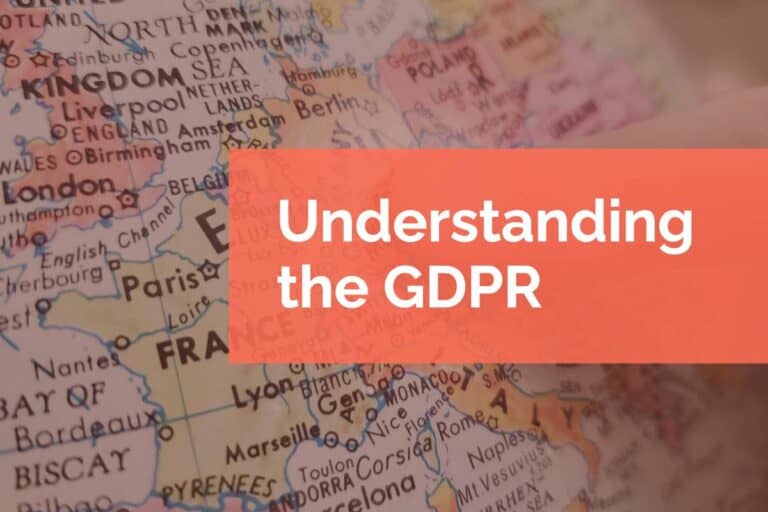WordPress Classic Editor vs. Beaver Builder
We’re often asked about the differences between the WordPress editor versus the Beaver Builder editor. New users to Beaver Builder are often trying to draw a correlation to the classic editor that they’ve used for years and the way that Beaver Builder handles content. They’re more alike than you think and this post takes a look at the two methods on a single page.
Recorded with Beaver Builder version 1.8 and WordPress 4.9.6
The Classic Editor
Our example assumes that you have Beaver Builder installed and that you’re using the Classic Editor plugin. When you create a new page you’ll see the familiar text editor that’s part of the classic editor. You’ll also notice that you have a Beaver Builder tab which is a new addition. If you were to add your content to the text editor and publish, you would see the content on the front end. The header, title, content, and footer all display as expected.
Beaver Builder Editor
However, if we change tabs to use the Beaver Builder editor you’ll notice some changes. The text that was added to the text editor tab will automatically convert into a Beaver Builder text module. We didn’t lose any data and we can start building out the layout of our Beaver Builder page.
You’ll also notice the title for the page disappears. This is easily added back in by dragging a new heading module and choosing the page title to populate it.
One other important item to note is that Beaver Builder is very clever about the content you save in the Beaver Builder editor. This content is automatically saved back to the WordPress text editor. So, if you’re using the WordPress native search function, all the text that you write in will be search-ready for users.
Classic Editor vs. Beaver Builder
Once you start editing with the Beaver Builder editor you’ll want to keep editing your page in that space. Switching back from Beaver Builder to the classic editor will cause you to lose your Beaver Builder work.
What About Gutenberg?
Since WordPress 5.0, the default page editor in WordPress is the Gutenberg editor. Many people have switched from the classic editor to this new, block-based experience. A lot of the inspiration for the new editor came as a result of the success of drag-and-drop editors like Beaver Builder. While this new experience is making great headway in changing the way we relate to the editor, Beaver Builder has a lot of advanced features that differentiate it from the new.
Fortunately, you’ll find the behavior of the Gutenberg editor to be very similar to the classic editor in regards to Beaver Builder. If you’ve pasted your text into Gutenberg blocks and then switch to the Beaver Builder editor, you’ll see your text transferred over to a Beaver Builder module.
If you haven’t tried editing with Beaver Builder we recommend that you take a look at the demo for the tool. We think you’ll find the front end editing experience a refreshing update. If you’re already using Beaver Builder and find yourself needing some assistance, please reach out. We’re happy to provide some training time to get you up to speed.