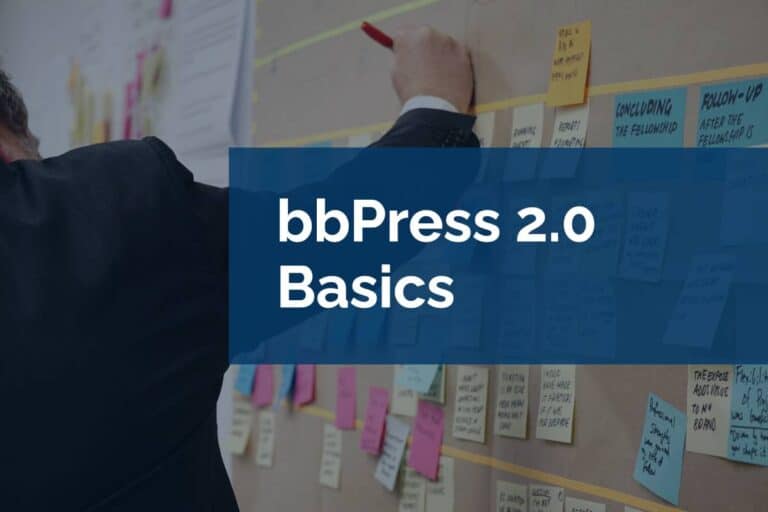Creating Contextual Ad Groups
We are exposed to contextual advertising all over the web. If you’re watching a YouTube video about playing guitar, you might see an ad for guitar pedals before the video. Maybe you’re reading a blog post about knitting on a hobby blog. You’ll likely see ads for yarn and knitting tools.
If you’re using an ad network, you are probably already doing some form of contextual advertising. Contextual advertising networks can scan content for keywords or take manual input about your content and place the most relevant available ads.
Contextual Ads with AdSanity
One of the useful features of AdSanity is the ability to host ads yourself. If you’re hosting your own ads, you should consider creating contextual ad groups. As a publisher, it is in your best interest to do what you can to help ads convert. Placing ads that are relevant to content is one method for increasing conversions, all without tracking individual site visitors.
If you run a food blog that covers many different cuisines and techniques, you want to place the most relevant ads possible. If you have ads about bakeware, you want to place those on ads about baking. The ads in your inventory for grilling accessories would likely convert best on posts about creating the perfect backyard get together or grilling techniques.
Creating Contextual Ads
There are a couple different ways to start with contextual self-hosted ads with AdSanity. The easiest way is to create an ad group with ads that share relevancy to a topic. For example, you might create an ad group titled “Grilling”. Then you put your ads about grills and patio supplies in the group. Finally, you manually place a random ad, or an ad group directly in your posts and pages that cover this topic.
The other way to create contextual ads is to create a group with different ads and then use AdSanity’s Conditional Ad Appearance Add-On to limit an ad’s appearance by category. This is useful if you want to group your ads by size or location on a page. You can place this ad group in a widget or even display this ad group with AdSanity’s automatic ad inclusion. Similarly, your ads about grilling can be set to appear only on posts with the categories of “Grilling” or “Outdoors”.
The Advantages
Not only does contextual advertising with self-hosted ads increase conversions, but it also avoids tracking users and breaking user privacy laws like GDPR and the upcoming California Consumer Privacy Act.
There are a lot of ways to achieve contextual placement for your advertising. If you need any help setting up a system that works with your site, please reach out.