Accessible Video
Pixel Jar has been recording more videos lately. Whether they’re promotional videos for premium plugins, help videos for our support pages, or new videos for our upcoming Level Up series we’re making them from scratch. People respond amazingly well to video. They tie visuals to words in a way that our brains respond to. We wanted to make sure that we were producing accessible video if we were taking the time to make video at all.
What is Accessible Video?
Accessibility for video isn’t too complicated and many of the video services offer tools to make accessible video features easy. The Web Content Accessibility Guidelines (WCAG) is a document put together by a Working Group tasked with setting standards for accessibility. Part of this group’s guidelines focus on what is needed to make video accessible. There are many specific items such as the ability to use a keyboard for all functions of playback. However, the primary addition is for providing the video information in an alternate format. For videos with images and voice-over this comes in the form of a transcript and captioning for the video.
Accessible Video with YouTube
Our tool of choice for hosting video is YouTube. As the second largest search engine on the internet (and owned by the same company with the largest search engine), hosting video on YouTube can be a boost to your visibility all on it’s own. When it comes to accessible video there are some immediate benefits.
When you upload your video, a transcript is automatically generated. The tool does a really great job of transcribing, but there’s always the chance it’s interpreted something wrong. You can edit this default translation and correct any mistakes or adjust any brand names. Additionally, YouTube breaks the transcript into captions which you can adjust to better match the sound to the picture. Once you’ve made adjustments you can publish the subtitles or closed captions and unpublish the original transcript. You can even delete the draft if you want to be extra tidy. Finally, YouTube allows you to create captions in different languages to allow your content to be consumed across the globe in the viewers native language.
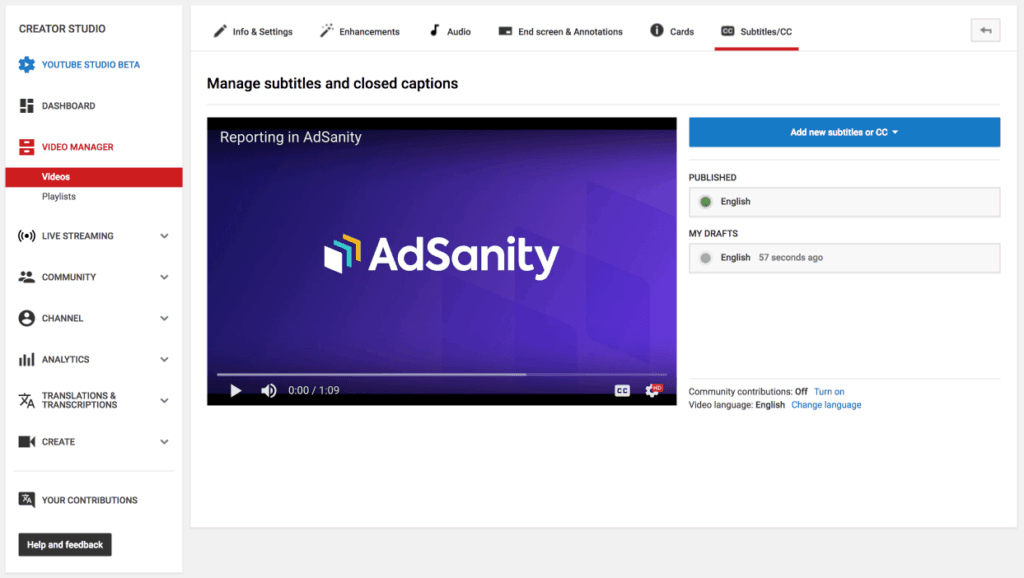
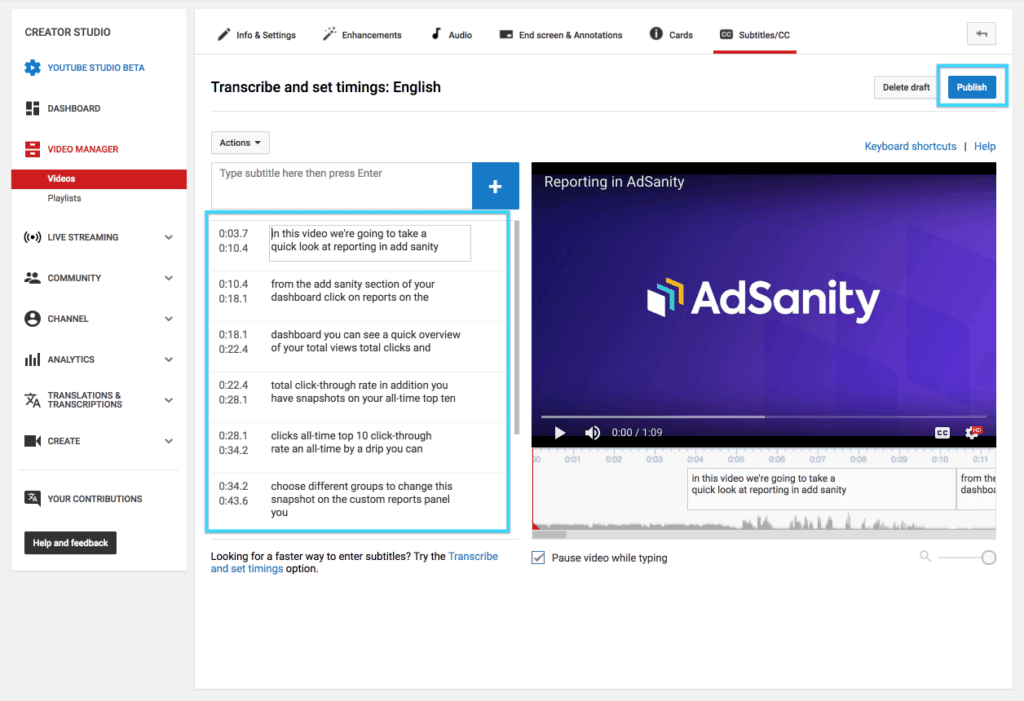
More Questions
We’ve just scratched the surface of all of the requirements to make video completely accessible. As with most work you undertake for your website, you may not be able to implement everything all at once or you may need some assistance making the changes you need. Keep in mind that addressing accessibility means more people who may not have been able to experience your content now have the opportunity to do so.
For more information about the specifics of accessible video you can dig into the quick reference page. To learn more about the WCAG project in general you can visit the W3C site. The WCAG 2.1 Guideline became an official W3C recommendation on June 5, 2018. If you need help with your own accessibility needs feel free to reach out to us.






