How to Show Only the First Few Items in the Kadence Table of Contents Block
The Kadence Table of Contents block is a fantastic tool for improving navigation within your WordPress posts. However, by default, it displays all headings…
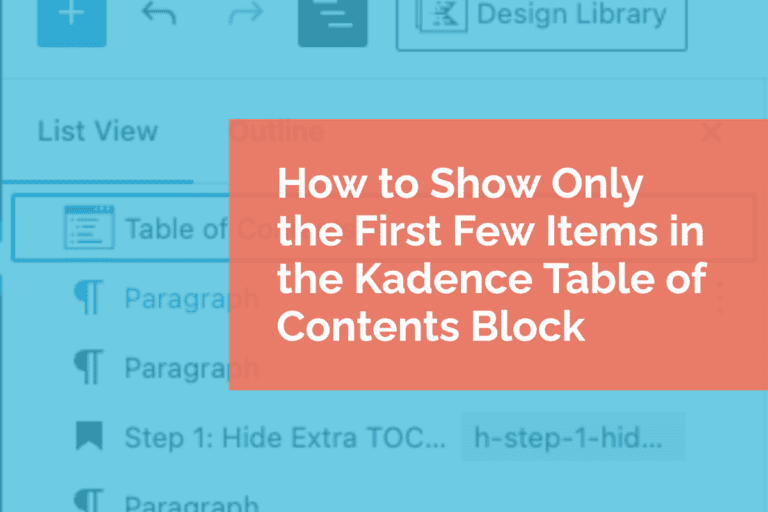
The Kadence Table of Contents block is a fantastic tool for improving navigation within your WordPress posts. However, by default, it displays all headings…
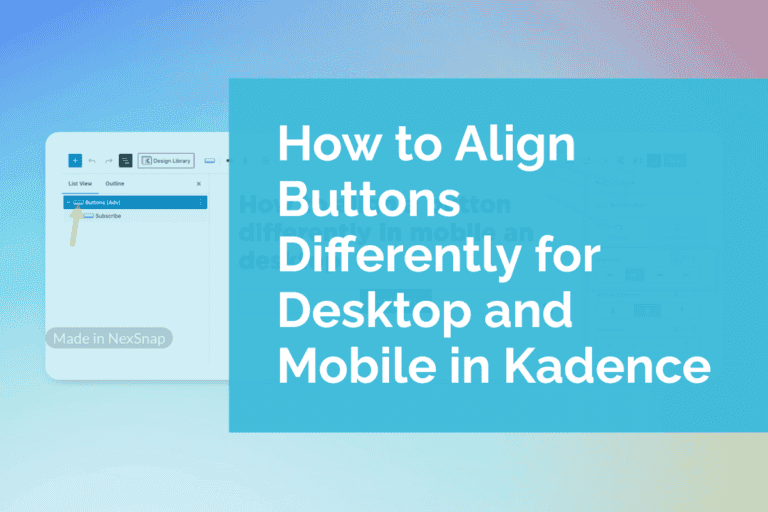
The button below will be aligned centered in desktop, but will align left if in mobile view. But how does one accomplish this? For…
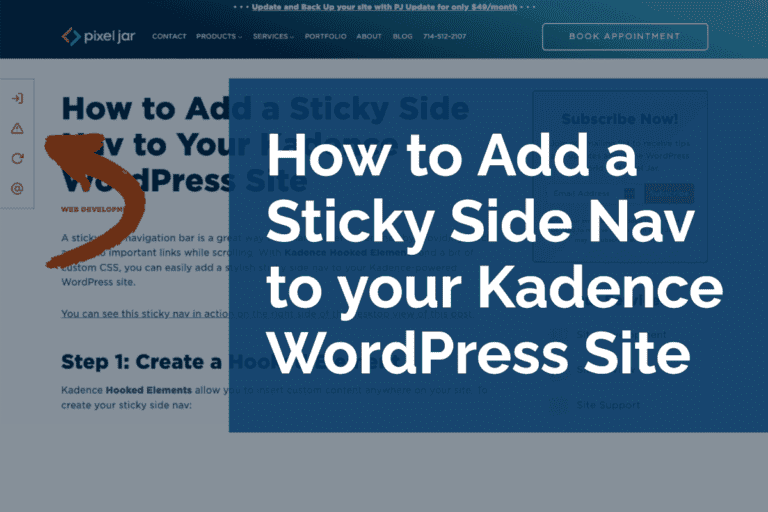
A sticky side navigation bar is a great way to enhance user experience by providing quick access to important links while scrolling. With Kadence…
