Boost Organic Traffic on Your WordPress Website
The goal of a website is to be seen. It’s your digital storefront and virtual presence online where your potential customers come to find…

The goal of a website is to be seen. It’s your digital storefront and virtual presence online where your potential customers come to find…
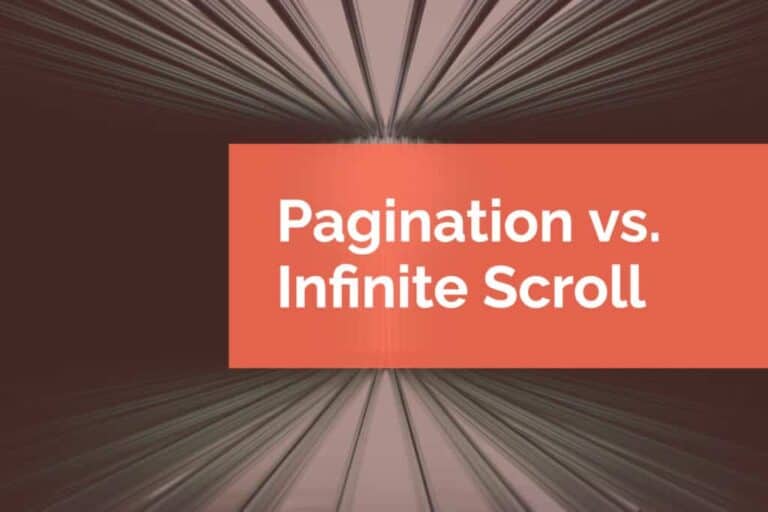
A common trend in web design is to avoid paginating blogs. Instead, designers often opt for an infinite scroll design or a button that…

Podcasting continues to grow in momentum, year after year. What was once a niche hobby with limited marketing value has now grown into an…

Congratulations! You’ve finished installing WordPress and are on your way to launching your new website. But you’re not quite done yet. Before launching your…

Part of WordPress’ power comes from its constant updates and refinements. Not content to be the world’s most popular content management system (CMS), its…
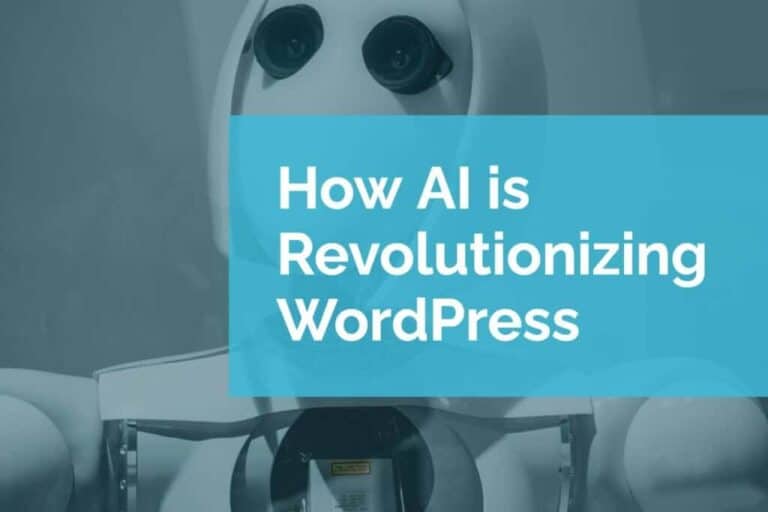
Artificial intelligence has definitely become a game-changer across many industries, from healthcare and finance to retail and manufacturing. Unsurprisingly, web development has also been…

Whether you’re running a small, medium, or big business, having a strong online presence is no longer a “nice-to-have”. It’s an absolute necessity for…
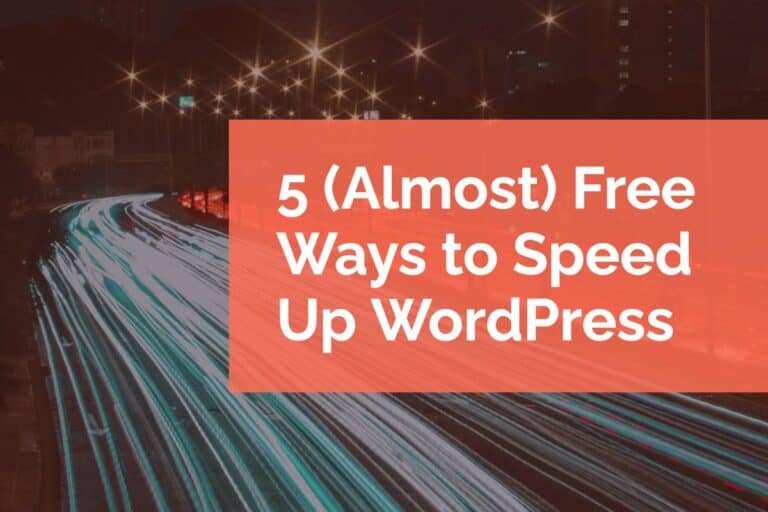
There are so many plugins available today that claim to speed up your WordPress site almost instantly. This got us thinking about WordPress performance…

WordPress has grown into an international powerhouse platform powering nearly half of every website worldwide. Part of that growth, undoubtedly, comes from its ease…