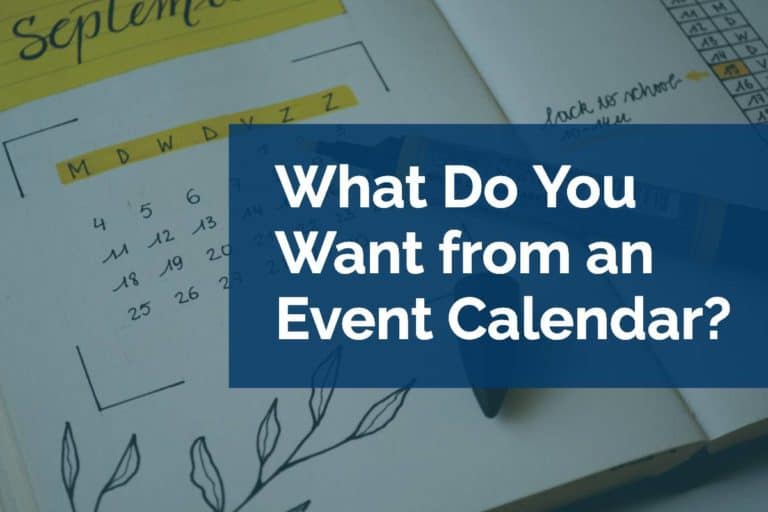5 (Almost) Free Ways to Speed Up WordPress
There are so many plugins available today that claim to speed up your WordPress site almost instantly.
This got us thinking about WordPress performance and what users can do to speed up their websites without digging deep into their pockets or downloading an army of performance-sapping plugins.
The Importance of Speed for SERP
Let’s quickly address why your website’s performance is so important. Since 2010 Google has used desktop website page speed as a ranking signal for how your site ranks in search pages. It extended to include mobile website page speed in 2018. While it is far from the only metric that affects your SERP, it is arguably one of the easiest and cheapest to address.
So how does page load time work?
Page load time is based on the server processing PHP code from WordPress Core, your theme, and plugins. Your browser then needs to load every javascript, image, CSS file, etc. A site owner aims to avoid making the browser load files that aren’t necessary for the visitor to find what they need.
As page load time increases, so does the number of site visitors who will not wait for it to load and leave your site – aka the bounce rate.
Repeated studies have shown that there is an exponential increase in bounce rate as load time increases. The goal is to have a site whose pages load within one to three seconds. Anything above three seconds and you could be saying goodbye to 90% of your visitors.
Never Stop Testing
Whether you are a WordPress veteran or just starting, testing your website periodically is the easiest way to keep tabs on your performance. It is especially important when you regularly upload content to ensure that small things such as forgetting to resize an image aren’t overlooked.
We recommend using a variety of free tools to check your website performance because they will give you a more complete and realistic score that accounts for users accessing your site in different parts of the world.
- PageSpeed Insights for an overall score on desktop and mobile
- Pingdom for load times, page size, and number of requests
- GTMetrix for load times, page size, and number of requests (again)
These statistics will give you a benchmark before implementing any changes so you can clearly identify the impact of each of the following steps.
5 Simple Steps for a Faster WordPress Site
Regardless of your experience with WordPress, these five steps can easily be considered best practices for building and maintaining a site that constantly performs at the highest level.
Optimize Images
Forgetting to optimize images is a common mistake that can catch out even the most experienced WordPress user. Most images downloaded from stock libraries or that you take yourself have surprisingly large file sizes. This provides the highest quality and resolution image possible for application in the broadest ways possible, including full-size printing.
Realistically, the largest screen a visitor will be accessing your website from is a desktop. Depending on your target audience, most visitors will likely see your site on their mobile devices. Needless to say, this screen size does not warrant a huge resolution.
In fact, the resolution you can (and are recommended to) use is going to be a lot smaller than you expect.
Your theme will usually dictate the maximum resolution for placing images in different parts of a page. Before you upload an image, make sure to use an image optimizer and set the dimensions to those recommended by your theme. Tools like ShortPixel or TinyPNG can help optimize your images quickly.
If you have already uploaded full-resolution images to your WordPress image library, be sure to replace them with the correct resolutions before uploading any new images. That way you can avoid any images slipping through the cracks.
Implement Lazy Loading
When loading a page normally, the user must wait until all elements of the page are loaded before they can begin scrolling and navigating it. Lazy loading instead only loads content above the fold—the invisible line set by your screen size before you need to scroll—meaning that the page effectively loads faster. Below the fold content is then loaded as the user scrolls over it.
Fortunately, users of WordPress 5.5 (released in August 2020) should have lazy loading enabled automatically on their page.
If you are still using an old version of WordPress, making this update will give you a head start on improving your page speed.
Enable Browser Caching
Whether you are caching your site on a server or browser, caching is a vast topic, so we’ll keep it simple for the sake of this article. Browser caching, in particular, allows site visitors to store information regarding your website, such as images, HTML, CSS, and JavaScript, on their browsers. So when a visitor re-visits your site or reloads the page, the content will load much faster.
While we’d typically recommend leveraging your hosts caching. If your host doesn’t have a caching solution, you could look at a plugin such as WP Fastest Cache. This specific plugin has the added bonus of an easy-to-understand and navigate interface. While there are no free options we can recommend, the basic plan is $49 for a single license.
Deactivate Unused Plugins
When was the last time you did an audit of your plugins?
You probably have plugins installed that you tested once or planned to use. It probably doesn’t seem like a big deal, but plugins on WordPress operate quite differently from apps on your phone.
Whether you are using the plugin or not, the plugin can be using site resources (and is a potential security vulnerability). In other words, it is consuming resources and slowing down performance. If we multiply that by the number of idle plugins you currently have installed, it can add up to a big hindrance.
Each time you deactivate a plugin, it’s worth conducting a speed test to keep track of which ones are the most consuming. If there are any that are particularly heavy but provide functionality that you may need in the future, consider finding a lightweight alternative and making a note.
And the next time you download a plugin for your site, test its functionality for some time. If it’s not working for you, deactivate and remove it.
Downloading “Best Value” Plugins
At heart, many of us will gravitate towards “a deal” even if it’s not necessarily what we were looking for or even need in the first place. This is not an approach you want to take with plugins, but it is easily done. Many plugins aim to provide a primary function with a long list of additional features to make it appear like a single solution to all of your needs. However, the chances are you will only end up using the primary functionality—because that’s what you needed—leaving you with an unnecessarily bloated plugin that weighs your site down.
We would always recommend choosing reputable plugins that offer specific functionality and nothing else. Or at least, providing additional functionality is fine as long as it’s in the format of add-ons to the core plugin, much like AdSanity which operates around an intentionally lightweight core.
Take WordPress Performance to the Next Level
We have tried to keep these solutions as accessible as possible. However, there are a couple of additional steps that you can take to further optimize your website speed and performance.
If your website is currently hosted on a server you joined because they had a great deal, you are likely sharing the same server as various other websites. Cheap server hosting usually means that your site performance is capped.
While having a cap may not affect many website owners, if you plan on running campaigns or promotions that lead to surges in traffic, your current server will probably not be able to cope with the increase. In turn, it leads to slower loading times once again. And the bigger problem is that it can negate the efforts you have put into the promotion or sale.
While many great hosting options are available, we have had consistent results with WP Engine. In addition to quality hosting with minimal down time, they have top-notch customer service and quick scalability.
You might also consider doing a website audit. It is like a deep-dive analysis of your website that yields four main advantages:
- Determine problems in website content
- Identify opportunities for content repurposing
- Evaluate the quality of your content
- Improve your information structure
These go far beyond just improving your page speed and performance to include the other metrics that search engines like Google use to determine where your website ranks in search engine results.
Please note: Links to external companies may be affiliate links. If you use our links, we may earn a small commission.