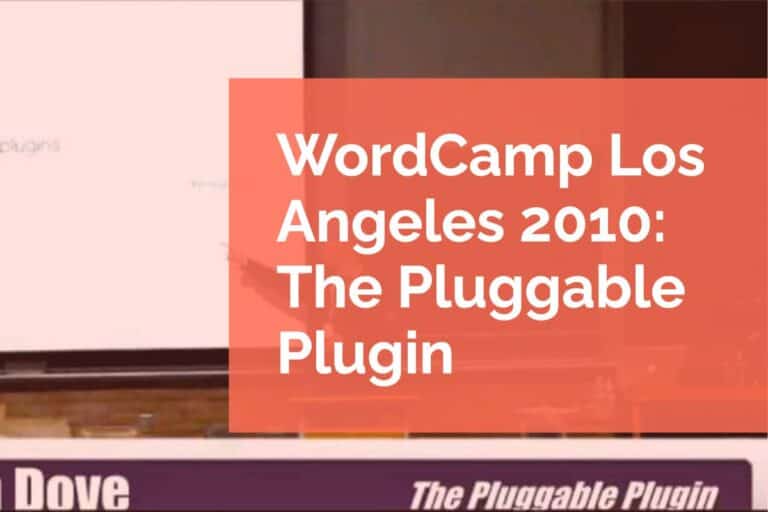WordPress Geocache Stat Bar Widget
Before there was Pokemon Go, there was Geocaching. With the availability and accuracy of personal GPS devices, we all turned into Indiana Jones wanting to find treasures around the world. And so, folks starting hiding objects with listed GPS coordinates so other could try and find these objects. And as time went on a whole culture and etiquette built up around this past time that became known as Geocaching. That spurred us to create the Geocache Stat Bar Widget.
If you haven’t tried it yet, everyone here at Pixel Jar recommends it. It gets you outside. It’s a fun activity to do with children. All you really need to get started is a smartphone. Signing up on the Geocaching site to start finding caches near you is easy. And you’ll be surprised just how many caches will be near you. (There are nearly 6,000 close to me right now!) And once you catch the bug, you’ll start seeking out caches any time you head out on a vacation or a road trip or just to the market.
Of course with any modern hobby, a website was created, and later a phone app, where Geocachers could post caches they’d hidden and keep stats on the caches they found. You can also meet and communicate with other Geocachers online. And if you have a WordPress blog where you’d like to display your Geocache Badge to display your stats, we’ve created a plugin for you. The Geocache Stat Bar Widget is available for free in the WordPress plugin repository. Just install the plugin and add it to your blog’s sidebar to show your trophies. Have fun!